# Object Deletion Permissions
# Granting Users Object Deletion Permissions
To give users the ability to delete Customers and SalesOpportunities
objects, we need to grant them permission to delete the corresponding APIs.
This operation is performed in:
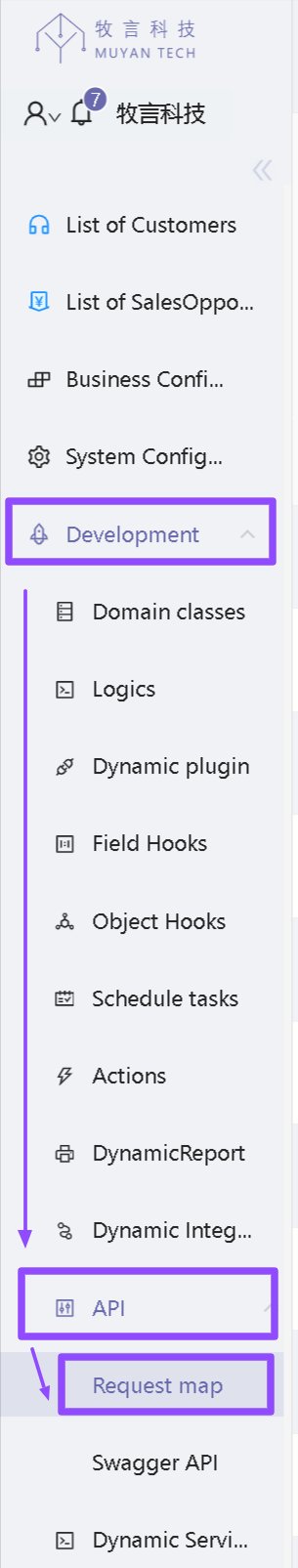
The specific steps are shown below:
# Executing Batch Delete Actions
The system has built-in batch delete action definitions that can be bound to objects and implement batch delete operations. The specific steps are as follows:
During the operation, creating a DynamicActionDomainClass object essentially
binds a dynamic action to a specific model. Dynamic actions are one of the core
concepts of the LCDP.ai low-code platform. For more information about dynamic
actions, please refer to the dynamic action documentation in the appendix.
Additionally, the system supports using DynamicLogic to dynamically calculate
at runtime whether an object can be deleted. For details, please refer to the
dynamic permission control section in the appendix.
TIP
The prerequisite for the batch delete Action to work properly is that the current logged-in user has been granted object deletion permissions as per the operations in the previous section.
In the next step, we will customize the display and input controls for certain fields. Continue to the Form Field Display Optimization section.
# Further Reading
Our platform is LCDP.ai Infinite Code, a low-code platform designed to help users quickly build information systems. To learn more about our platform, please visit LCDP.ai (opens new window).