# Dynamic Fields
The process of defining dynamic fields includes two steps:
- Create a dynamic field definition, which mainly contains information related to dynamic field storage, such as data type, optional items, etc.
- Create a dynamic field instance, which mainly contains information related to the display of dynamic fields, such as display name, display control type, etc.
The system supports creating dynamic field instances in the following scenarios to transfer and save data between the front and back ends:
- Create dynamic fields associated with a certain Action to display parameter input forms and pass parameters when executing the Action.
- Create dynamic fields associated with a certain Wizard to display parameter input forms and pass parameters when displaying the wizard form.
- Create dynamic fields associated with a certain Domain Instance to control the attribute list of object instances through a certain type.
Multiple dynamic field instances can be associated with the same dynamic field definition.
# Creating Dynamic Fields
The system supports direct creation of dynamic fields through interface operations. The specific steps are as follows:
- On the interface, log in to the system using a developer account (default
system is
[email protected]), create aDynamic Field Definitiondefinition, as shown below:
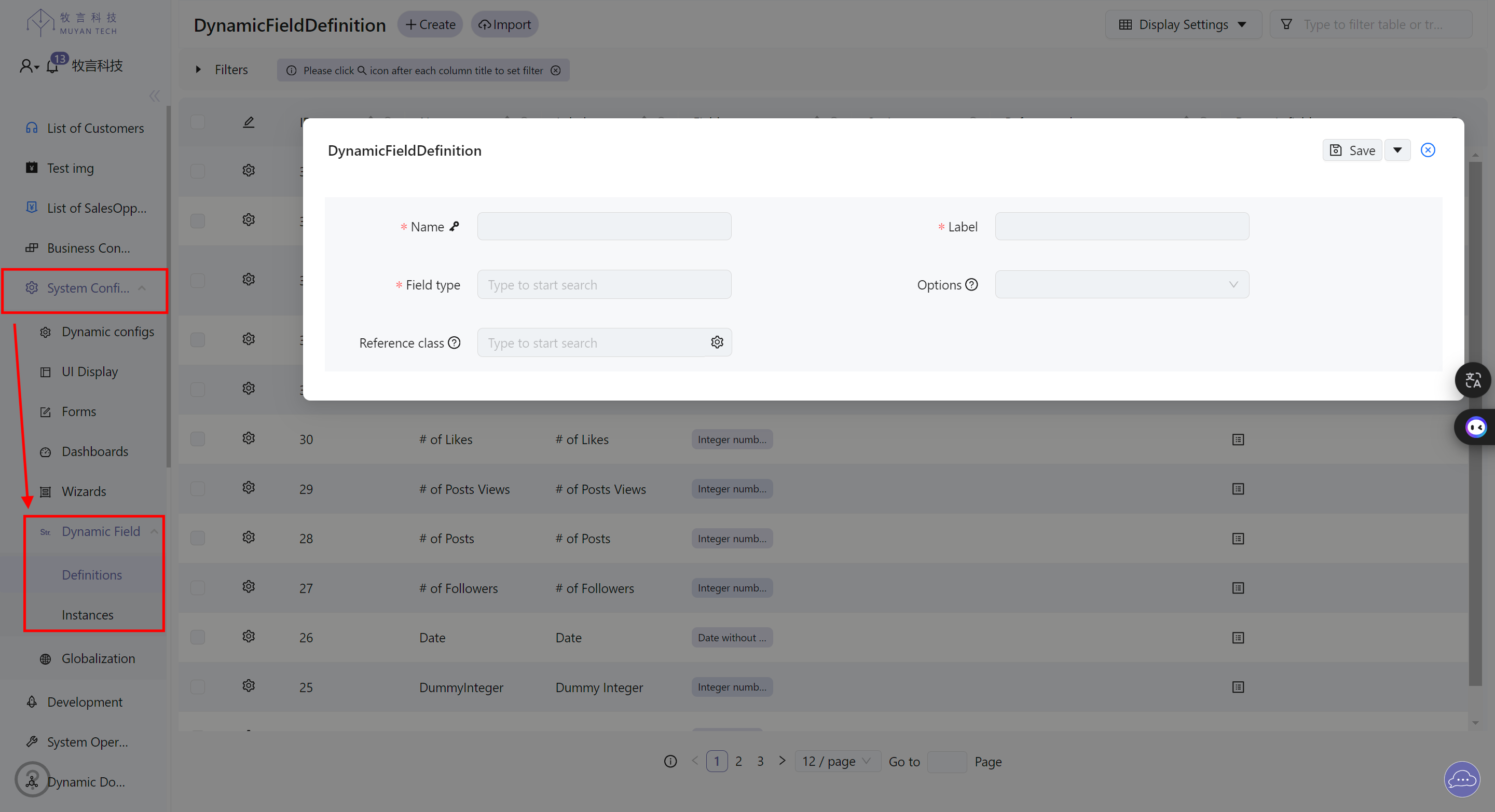
- By creating an Dynamic Field Instance object, associate the newly created dynamic field with a certain action or wizard, so that the system will display this field when run an action or wizard.
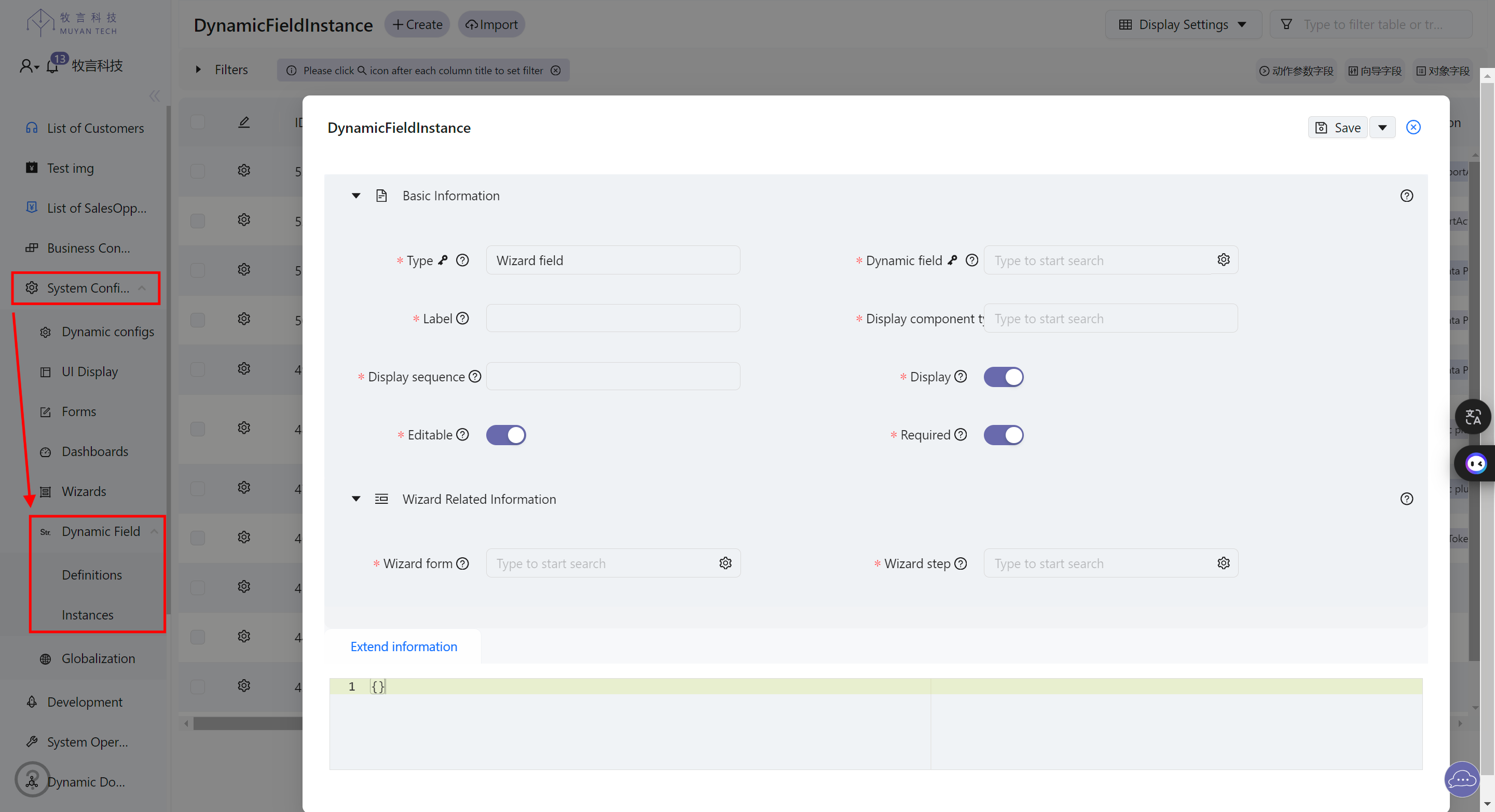
The currently supported dynamic field and interface display control types are described as follows:
| Data Type | Description | Display Controls |
|---|---|---|
| STRING | Character | Long text input box |
| Single-line character input box | ||
| Multiple selection input box | ||
| Single selection input box | ||
| Single selection or input Not implemented | ||
| Multiple selection or input Not implemented | ||
| Checkbox | ||
| Radio Button | ||
| DATETIME | Date+Time | Date+Time input |
| DATE | Date | Date input |
| INTEGER | Integer | Input |
| Multiple selection input box | ||
| Single selection input box | ||
| Single selection or input Not implemented | ||
| Multiple selection or input Not implemented | ||
| Checkbox | ||
| Radio Button | ||
| DECIMAL | Decimal | Input box |
| Multiple selection input box | ||
| Single selection input box | ||
| Single selection or input Not implemented | ||
| Multiple selection or input Not implemented | ||
| Checkbox | ||
| Radio Button | ||
| Percentage | ||
| Currency | ||
| BOOLEAN | Boolean | Switch |
| FILE | Attachment | Single file upload |
| Multiple file upload | ||
| IMAGE | Image | Single image upload and preview |
| Multiple image upload and preview | ||
| OBJECT | Object association | Associate with one object |
| Associate with multiple objects |
System Limitation
Currently in the system, for currency types, the displayed currency symbol is always $, multi-language support has not been implemented yet.
Dynamic fields can also be created through CSV import.
# Setting Field Options
The options for selection fields are set through the options JSON field when
creating a Dynamic Field Definition. After setting, all available options will
be saved in the system in the form of a JSON string.
# Action and Wizard Field Customization Support
Action and Wizard fields also support customization using fieldhook, setting default values, field cascading, visibility, etc. For specific information, please refer to the Action and Wizard Field Customization section.